When I introduce programming and logic, I like to start with block coding and then move to Python. One of the best places to start with (especially middle school and younger) is with Microbits.
In this video I introduce Microbits and how to use them in the classroom.
Video Introducing Microbits
What is a Microbit?
Key Features:
- LED display: A 5×5 grid of LEDs you can program to show text, numbers, or patterns.
- Buttons: Two programmable buttons (A and B) for user input.
- Sensors: Built-in accelerometer (motion), magnetometer (compass), and temperature sensor.
- Connectivity: Bluetooth and USB for communication and power.
- Input/Output pins: Connect external components like sensors, motors, or lights.
- Powered by USB or battery pack.
There are multiple benefits to Microbits:
- Provides both block and Python.
- Provides a physical/visual/auditory result from the coding.
- There are lots of add-ons to make the Microbits much more capable at a higher level of CS class.
Article and Video on Using Makecode
Existing free curriculum and guide.
The free curriculum is one of the biggest benefits.
There are several benefits to the Makecode site.
- No login needed (no instructor or student accounts needed).
- There are beginner projects that go step-by-step.
- There is the ability to save/download a program if a student does not finish.
A micro:bit is a small, programmable computer on one chip (also called a microcontroller) designed to make learning coding and electronics fun and accessible, especially for beginners and students.
Why Use Micro:bits in the Classroom?
1. Hands-on Learning
Students get immediate feedback as they program lights, sounds, or movements on the micro:bit. This interactivity makes abstract concepts real and exciting.
2. Cross-Curricular Applications
Micro:bits can be used across subject areas:
- Science: Measure temperature, light, or motion
- Math: Create timers or counters
- Art: Code LED animations or wearable tech
- Music: Build digital instruments or sequencers
3. Collaboration and Creativity
Many classroom projects encourage group problem-solving, design thinking, and iterative development—skills that mirror real-world engineering and tech practices.
Best Practices
- Pair-programming – two students work together. Any more than some don’t do anything. You could have one per student – but that can be a lot to manage.
- Show them how to reset and reinstall information.
- Start with the emulator on day one and then introduce the actual Microbit after they create the first program. (Otherwise students play with the Microbit rather than learn the concepts of the programming).
Here is some of the stuff I have used in my classroom:
- 10 x micro:bit v2 board
- 10 x micro USB cables
- 10 x battery holders
- Nordic nRF52833 application processor
- Arm Cortex-M4 32 bit prodcessor with FPU
- Bluetooth 5.1 with BLE
Starter Packs/Wires/Lights for more advanced projects:
- Includes the BBC Microbit V2.2 which has new speaker sensor, Built-in 25 LEDs, 2 buttons, motion sensor, buzzer, light s…
- This is an easy to use electronic board that is very versatile and can be coded many different ways. It can be integrate…
- Coding is easy with online block guide, Javascript and python. Compiles to hex file, which you then copy to microbit (lo…
- Includes the BBC Microbit V2.2 which has new speaker sensor, Built-in 25 LEDs, 2 buttons, motion sensor, buzzer, light s…
- This is an easy to use electronic board that is very versatile and can be coded many different ways. It can be integrate…
- Coding is easy with online block gui, javascript and python. Compiles to hex file, which you then copy to microbit (look…
Take your Microbits to the next level and create robots.
- 【About Starter Kit】 BBC Micro:bit Development Board is Not Included! This 45 sensors in 1 box kit works with microbit v1…
- 【45 Kinds of Sensors Modules】 Contains all parts needed to complete the projects in the tutorial. No soldering required….
- 【Multiple Programming Languages】 It supports MakeCode graphical programming, JavaScript programming, Python code and oth…
- Microbit controller V2.21 is included!onboard comes with BLE, accelerometer, electronic compass, three buttons, 5 x 5 LE…
- Specially designed this starter kit includes commonly used resistors, LEDs, sensors, LED segment display and more to get…
- We have detailed tutorials (including an introduction, wiring diagram, test code, driver installation, Example Projects….
- 【About Thinker Kit】Elecfreaks Tinker Kit is sourced from Singapore training organization TINKER CADEMY which has a profe…
- 【Octopus Sensors with Buckle】 Drastically reduce the fear of making mistakes with wiring. Expand the possibilities of st…
- 【Perfect and educational gift 】With all of the components, we offer 35 cases to enable users to create dozens of amazing…
- Microbit V2 board is included! Note it needs two Rechargeable batteries but not included in the kit.
- Comes with 4 powerful drive Mecanum wheels. Connector on baseboard for external power — handy for code development. Ult…
- It can make Line tracking, obstacle avoidance or following, show beautiful lights, play music and more functions. Suppor…
- Strong expandability: (1) 8 pins, two IIC interfaces, and one dedicated interface for servos (2) Reserved building block…
- Two graphical programming methods: HOLASMART provides two online tutorials: MakeCode and MicroPython
- Easy assembly: The coding robots body is small and easy to assemble. It can be completed in just a few steps.
- 【Programming Education Kit Designed for Microcomputer Micro:bit】Micro:bit integrates an acceleration sensor, a magnetic …
- 【Innovative Ways to Explore the Science of Robotics】Micro:bit robot toy car is a great way to start learning entry-level…
- 【DIY Exercise Finger Flexibility and Logic of Thinking】You only need to screw a few screws and press on the wheels to co…
- 【Easy assembly】The coding robots body is small and easy to assemble. It can be completed in just a few steps.
- 【Two graphical programming methods】 HOLASMART provides two online tutorials: MakeCode and MicroPython
- 【Strong expandability】(1) 8 pins, two IIC interfaces, and one dedicated interface for servos (2) Reserved building block…
- Micro:bit is the perfect controller for learning how to build and program a robot car! Develop your coding skills with o…
- Learn about movement, how to utilize light and sound, obstacle detection and avoidance, follow a line, and control it by…
- The microbit kit is accompanied by a detailed set of instructions that will not only walk you through the assembly, but …










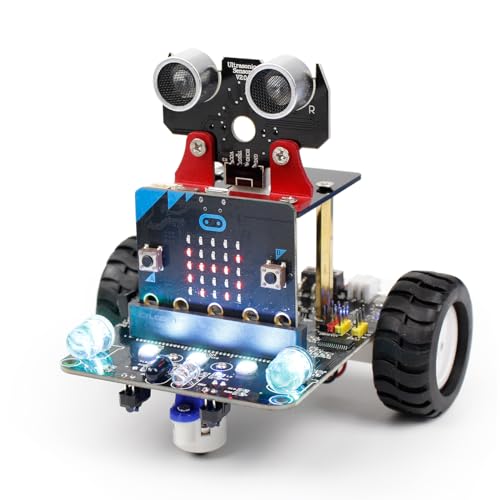


Leave a Reply